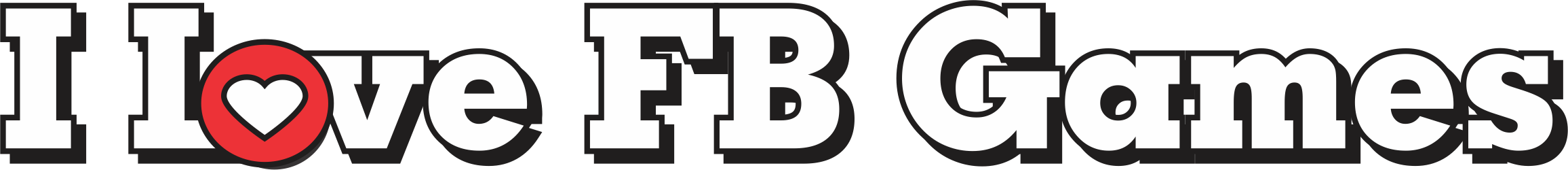Clear your Cache & Cookies
- 368Fans Collected
- Share on Facebook
- Share on Twitter
- Love This
To clear browser cache in Google Chrome,
click the wrench at the top right.
Go down to Tools,
Clear Browsing Data.
Check off all except for “Empty the Cache” & “Cookies and other site and plug-in data”.