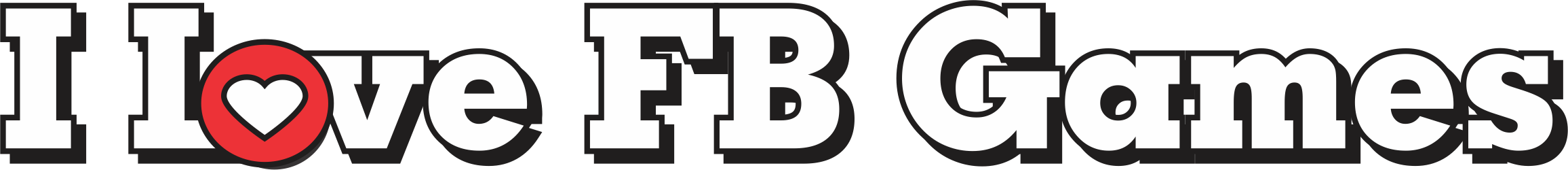We have made updates to address the recent difficulty redeeming promotional offers on iOS devices. To update your game and resolve these issues, please uninstall and reinstall the app:
1. Press and hold the DoubleDown Casino app icon until it wiggles, then tap the X symbol at the corner.
2. Confirm you want to uninstall the app when prompted.
3. After the uninstall process is complete, launch the AppStore app, and download DoubleDown Casino to your device.
4. Once the app is reinstalled, launch DoubleDown Casino and log in (with Facebook or with your mobile Guest account).
After completing the uninstall/reinstall process and connecting to your player account in the game, you should be able to claim free chips from our Facebook fan page, Twitter feed, and promotional emails.
Note: For best results, DoubleDown Casino should be running as a background app when you redeem a promotional offer. Be sure to launch the game and log in before claiming a free chips offer.
When you tap on a promotional link, you may see a webpage with two buttons: Install and Tap to Open. Choose Tap to Open to proceed and claim your free chips.